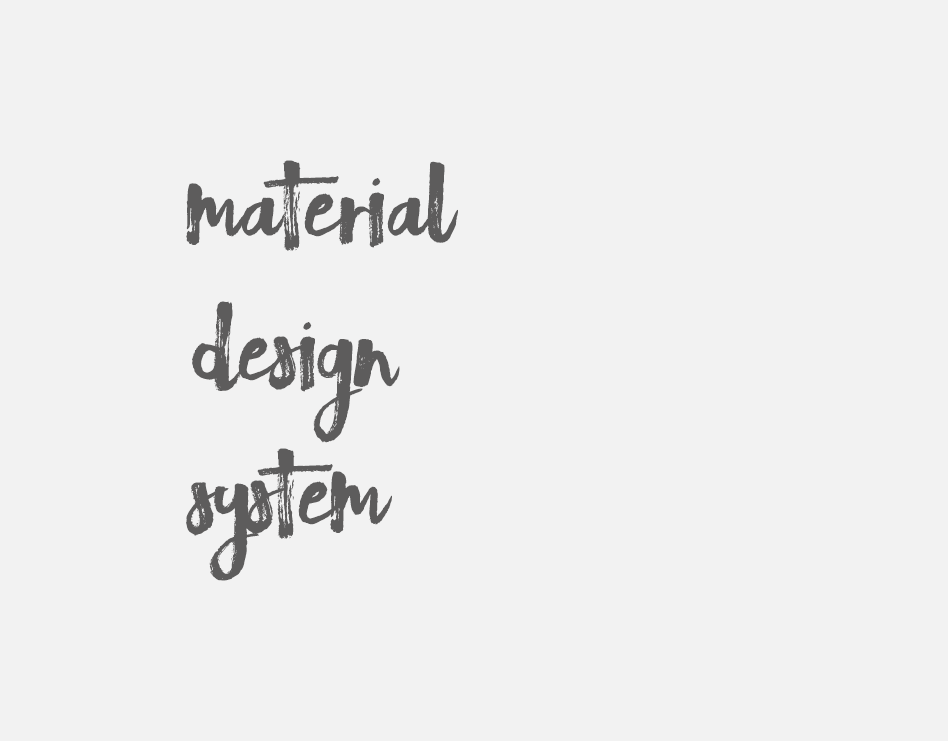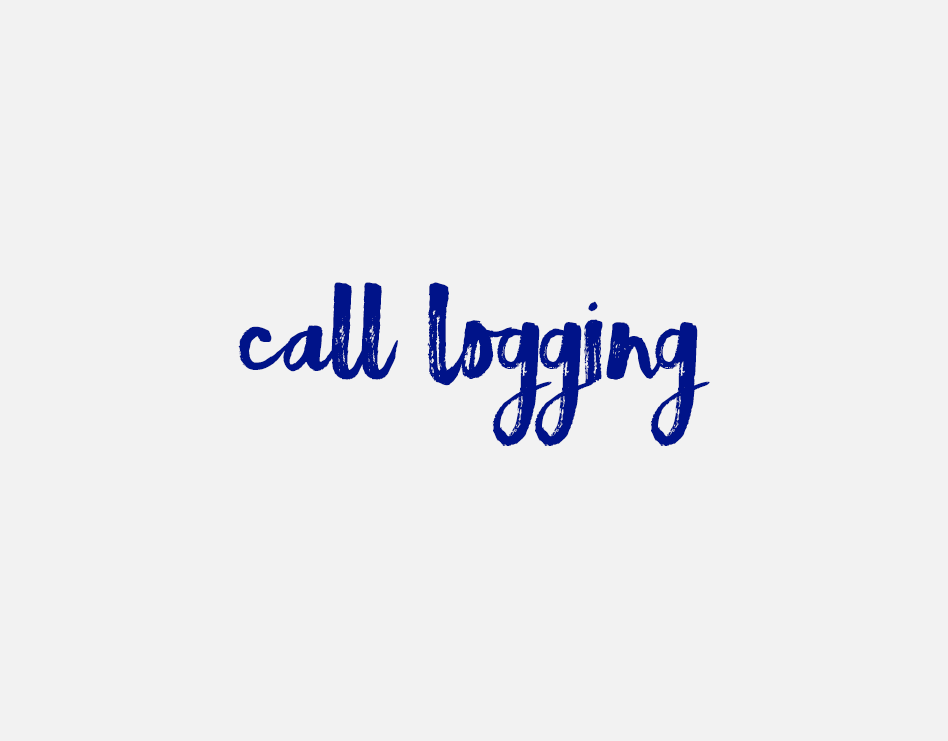Service Console 2.0
Service Console 2.0 is an innovative solution designed to unify various support processes and business units into a single comprehensive support framework.
Goal:
•Provide customers with a better support experience
•Provide agents with a more refined user experience.
360 UI Improvements
Agents need contextual information to service customers effectively and quickly. Information like contact and account details, entitlements and service contracts and case history must be readily available. Contextual information is not limited to salesforce.com records though. Billing systems, order entry and various other external systems fall under this umbrella. In addition, the knowledge to support the customer should not require a swivel chair. An integrated view of such information empowers the agent, leading to a better customer experience.
At the same time, in most high volume call center environments, agents are often in the process of wrapping up an existing customer interaction when the next call or chat comes in. Keeping the context of a customer interaction alive for the agent to return to is another positive impact on the resolution time.
Finally, some thought must be given to prevent overloading the agent with information. Interactions must be compartmentalized. A simple, intuitive user interface will make the agent’s day go faster. The learning curve is also easier now.
With all of the above in mind we introduced the Service Cloud Console with the Winter ’11 release. This is a game changing user interface that goes beyond just Service Console 2.0.
Key Features:
• Anticipate customers needs.
• Connect customers to the right people and systems.
• Manage complexity.
• Evolve as fast as customers do.
Platform is designed to work across all supported telephone platforms.
The Service Cloud Console screenshot below shows how this UI paradigm differs compared to the regular Salesforce application.
Manage multiple interactions within the same session:
Each workspace and its associated context are compartmentalized effectively.
View, update & create related information from the same workspace:
Within a workspace, relevant information is available in the highlights panel or a sub-nav. Updating and creating are also done without leaving the workspace in a sub-nav or the interaction log.
Minimize clicks and scrolling: The new 2 layer tab navigation model minimizes the clicks required. Relevant information is a click away within a workspace. The highlights panel puts the most relevant information on display, saving the agent scrolling.
Leveraging standard pages
Creating VisualForce pages
Enabling external systems and information to behave as if they were standard functionality
Thank you!!!